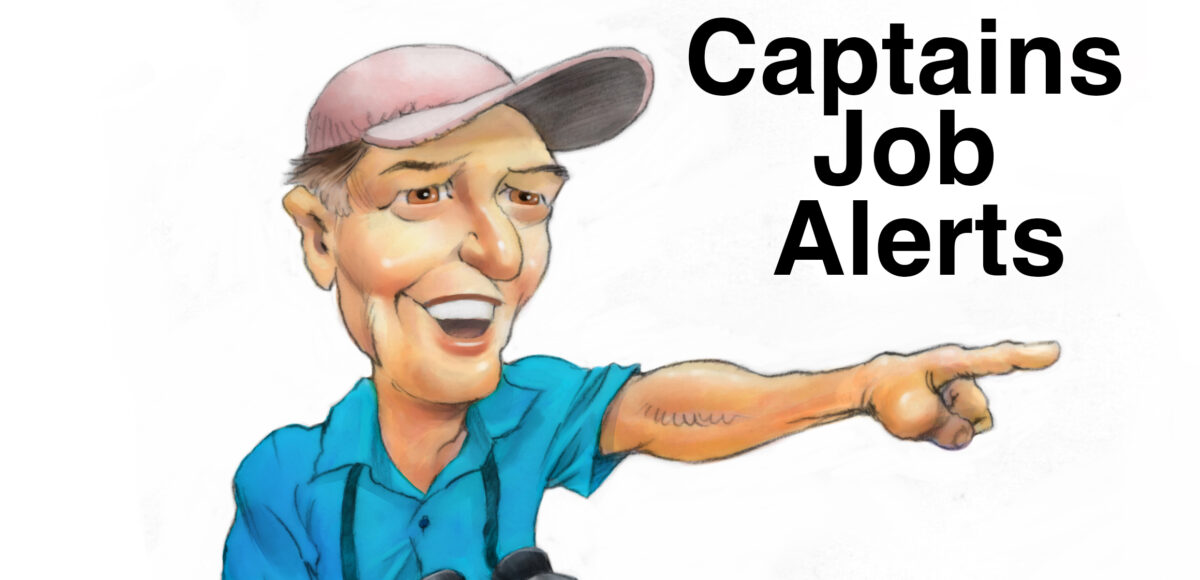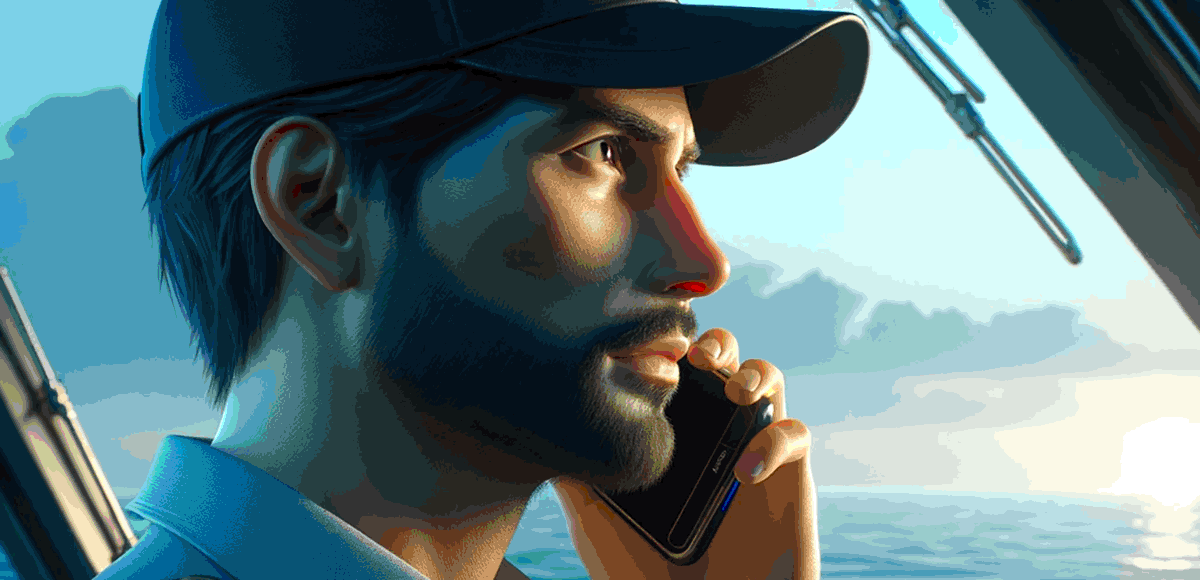If you’re looking for a new captain’s job and want to stay on top of the latest Sportfishing Careers job listings, the “Notify” feature is a powerful tool you can use to receive email notifications about new job opportunities posted on InTheBite. Using the Job Alerts Notify feature is free to use and is one of the easiest ways to keep up with the dynamic job market of professional sportfishing in the recreational fishing industry. Another benefit to using the InTheBite Sportfishing Careers Notify feature is you’ll be the first to know when a new job is posted which can allow you to be one of the first to respond and make an excellent first impression. In this article, we’ll explain how to use the “Notify” feature on our Sportfishing Career website.
Step 1: Create an account on InTheBite website (or login)
The first step to using the “Notify” feature is to create an account on our website. This will involve filling out a registration form with your name and email address. If you already have an account log in and go to Step 5. Below are simple instructions.
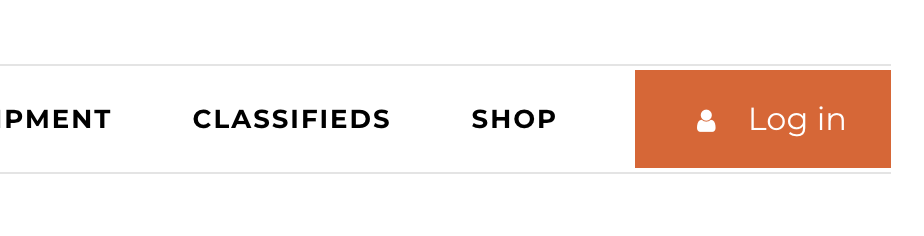
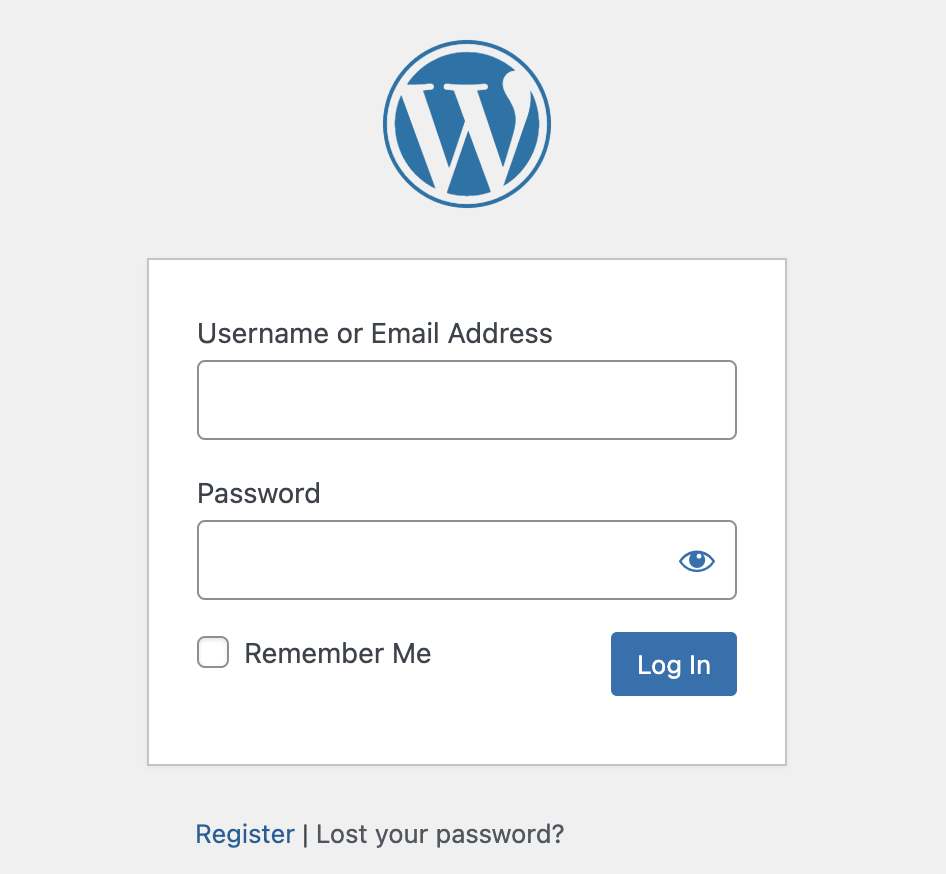
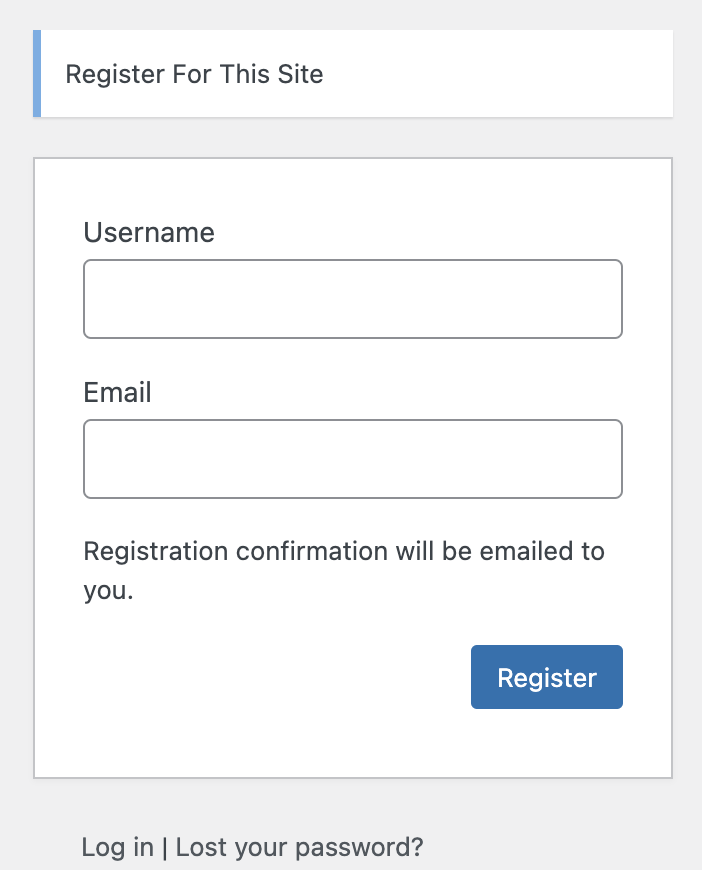
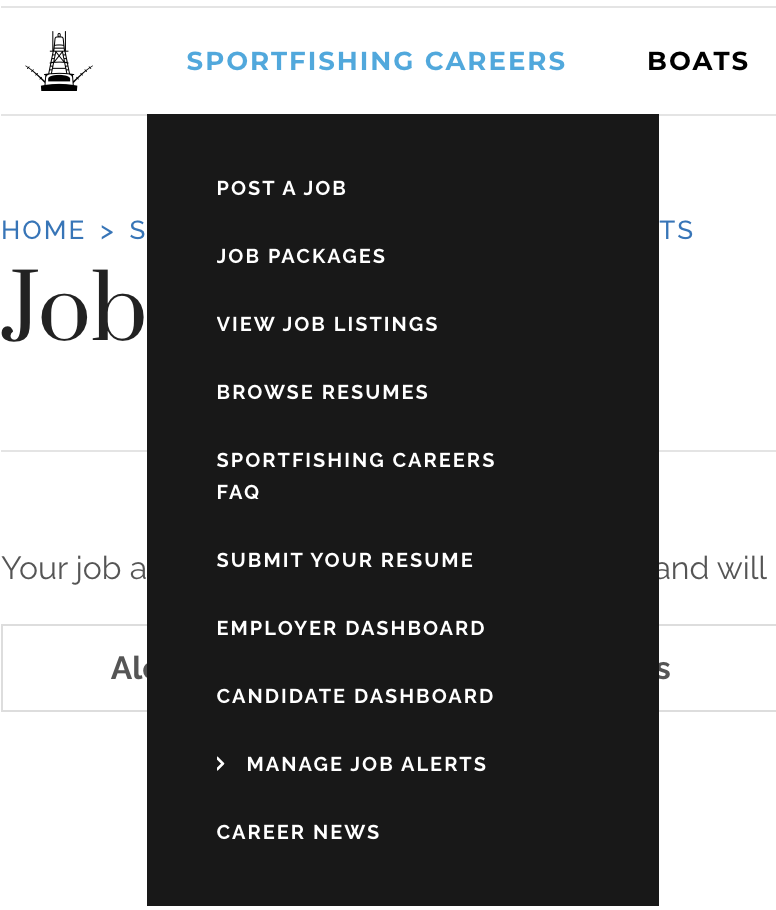
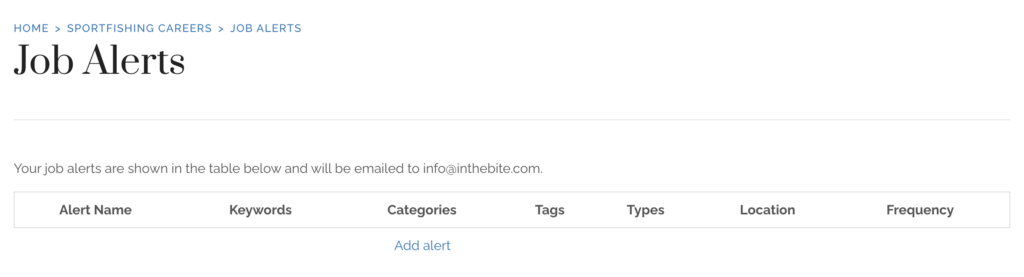
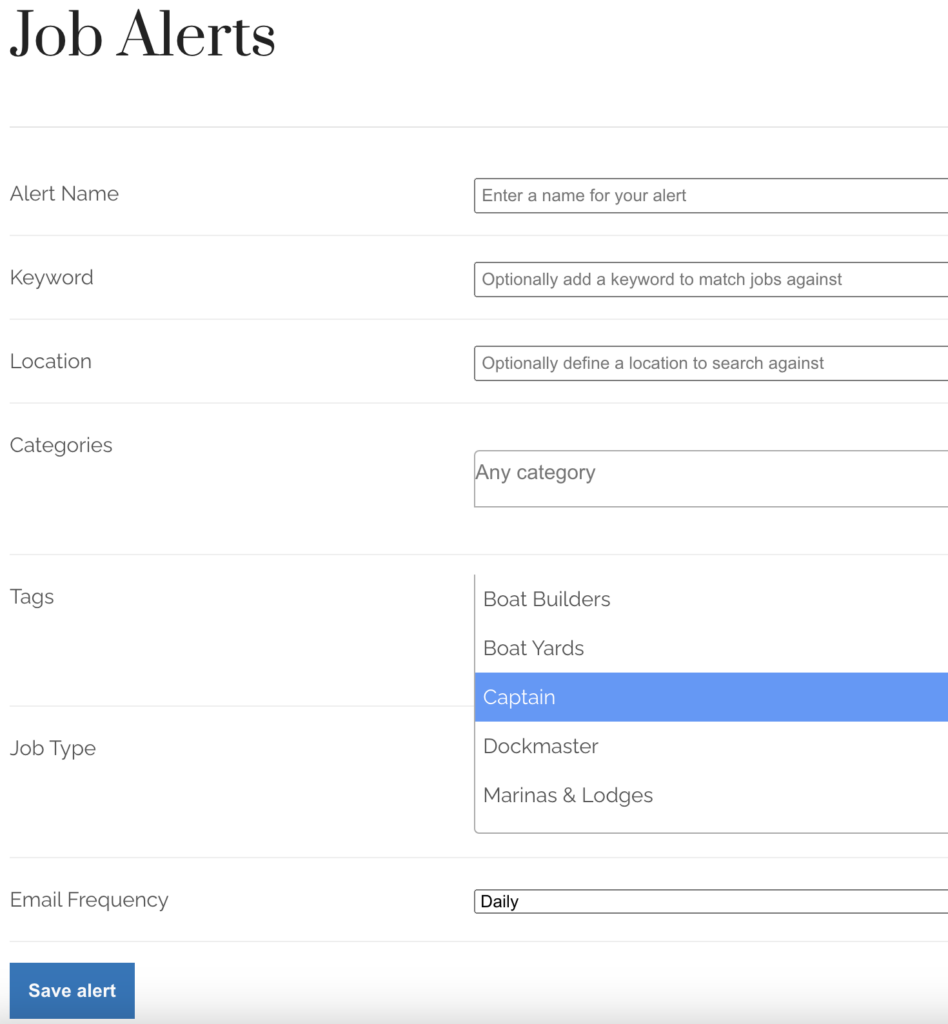
You can always refer back to “Manage Job Alerts” to change anything.
Good luck with your search and as always if you have any questions please e-mail [email protected].